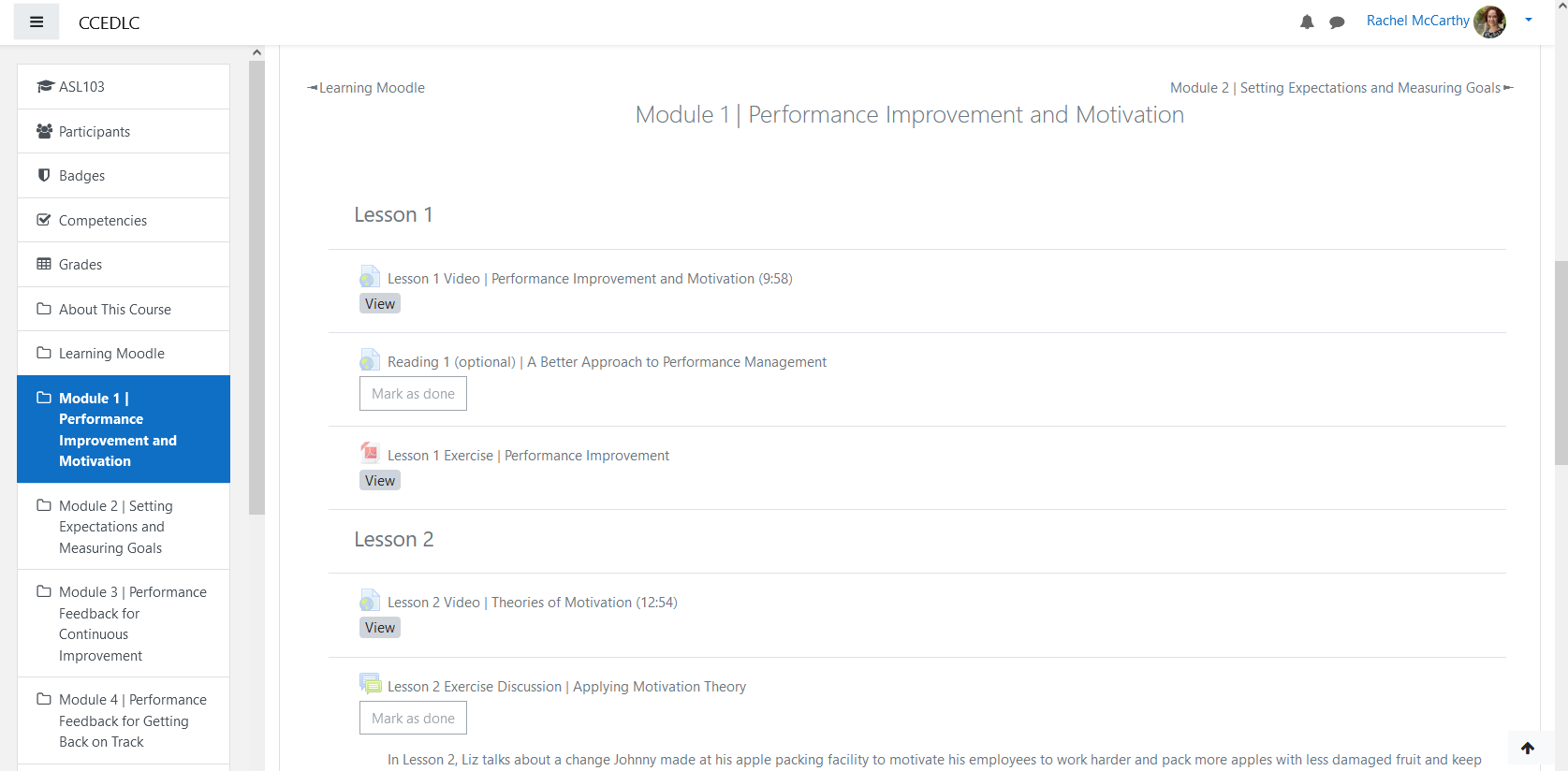LM | A Guide to Moodle
If you are new to online learning or you have never used
Moodle before, this resource (book) will provide guidance to help you
navigate the online platform and utilize its learning activities and resources. It is intended for those using Moodle on a computer and will be less
relevant to individuals using the Moodle app. The
more comfortable you are using Moodle the better your overall learning
experience will be.
To navigate through the book, click the forward or back arrows on each page. You can also navigate through the book using the table of contents.
Should you have questions about Moodle, how to access a particular
activity or resource, or getting started with the Moodle app, email Rachel McCarthy.
4. Modules
4.1. Resources
The most common Resources we use in this course include videos, reading assignments, and files. To access a resource, click the link in the module.
Videos
Reading
Files
More on Resources
Watch our video on Course Resources within the Learning Moodle module to learn more about resources.