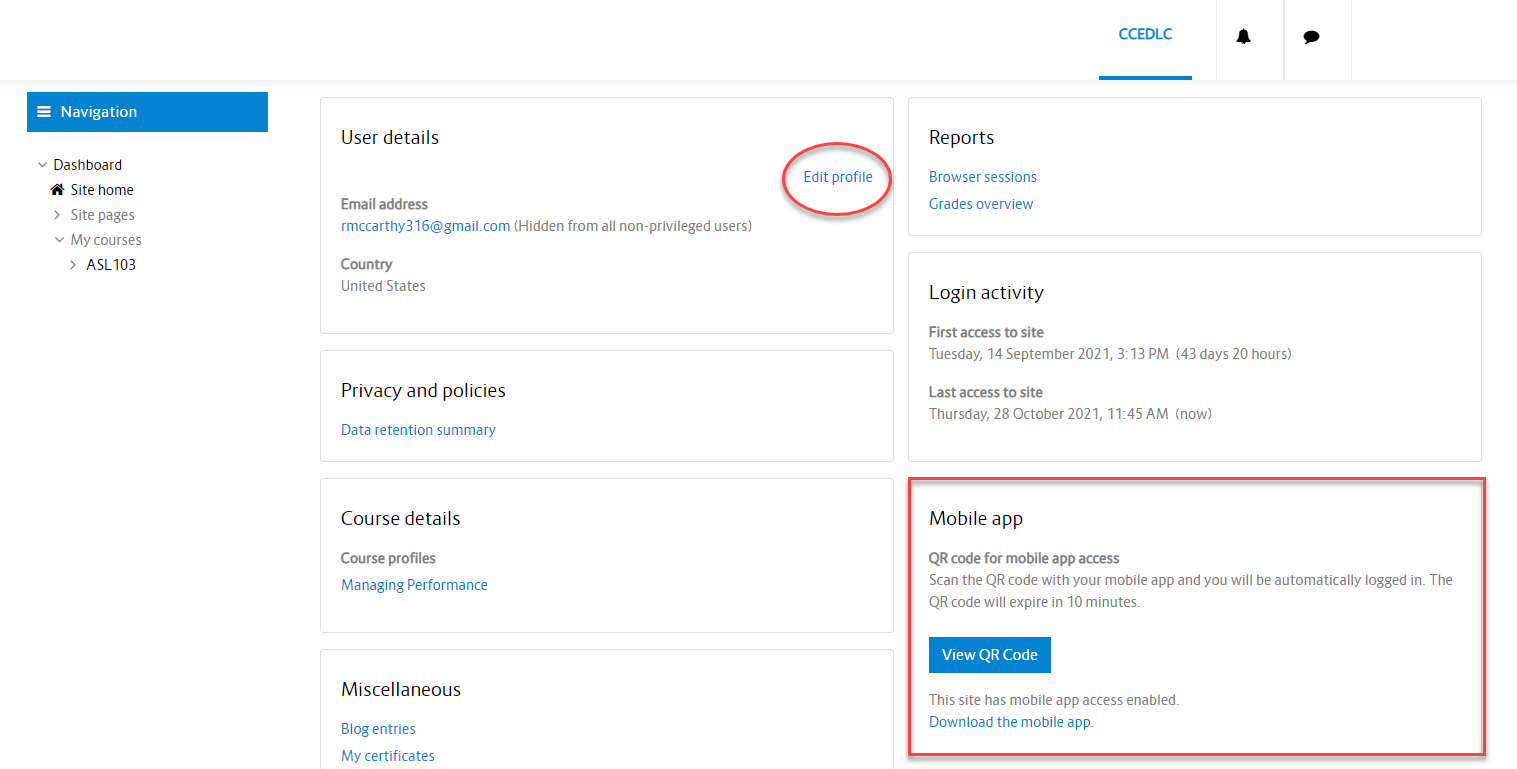LM | A Guide to Moodle
If you are new to online learning or you have never used
Moodle before, this resource (book) will provide guidance to help you
navigate the online platform and utilize its learning activities and resources. It is intended for those using Moodle on a computer and will be less
relevant to individuals using the Moodle app. The
more comfortable you are using Moodle the better your overall learning
experience will be.
To navigate through the book, click the forward or back arrows on each page. You can also navigate through the book using the table of contents.
Should you have questions about Moodle, how to access a particular
activity or resource, or getting started with the Moodle app, email Rachel McCarthy.
3. User Menu
3.1. Profile
If you need to change your email address or want to add a picture to your profile, you will need to edit your profile. To review or edit your profile, click your User Menu, then click Profile. From your profile page, click the link that says Edit Profile (circled below).
NOTE: If you make any changes here, be sure to save those changes by clicking Update Profile at the bottom of the page.
Our course is now mobile-friendly!
If you want to access this course from a tablet or smartphone, you can easily get started by scanning the QR Code from your mobile device (outlined in red in the image below). Email Rachel if you would like help with this option.