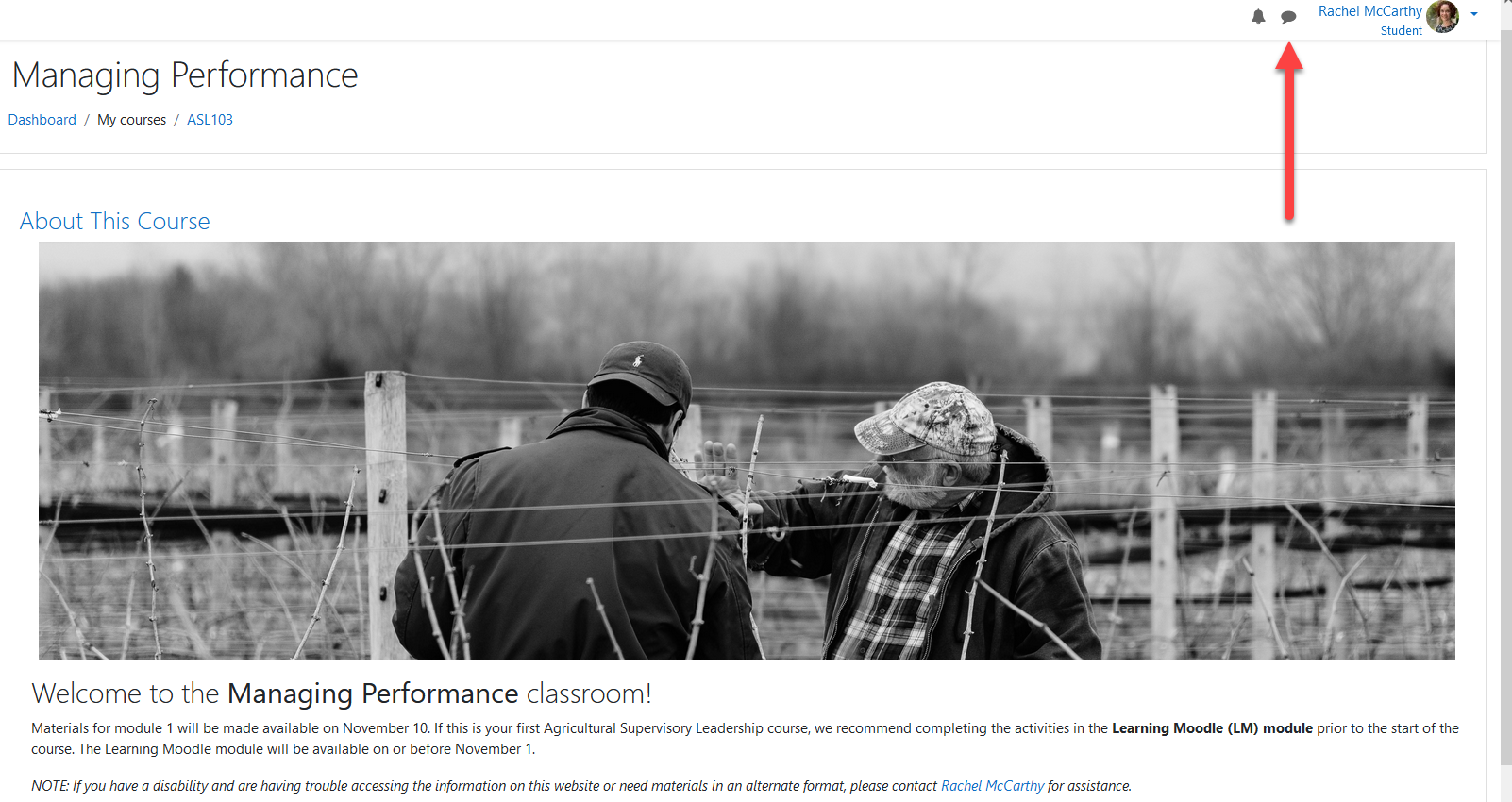LM | A Guide to Moodle
3. User Menu
3.2. Messages
Messages are a way to communicate with a classmate, instructor, or small group directly within Moodle. To access Messages, open your User Menu and click Messages. This brings you to the main messaging page. Next to your name, you will see a small chat bubble (shown below). Click this bubble to open the Messaging drawer. The Messaging drawer opens up Messaging in a sidebar so you can stay on your current page. You can access the Messaging drawer from any page within Moodle.